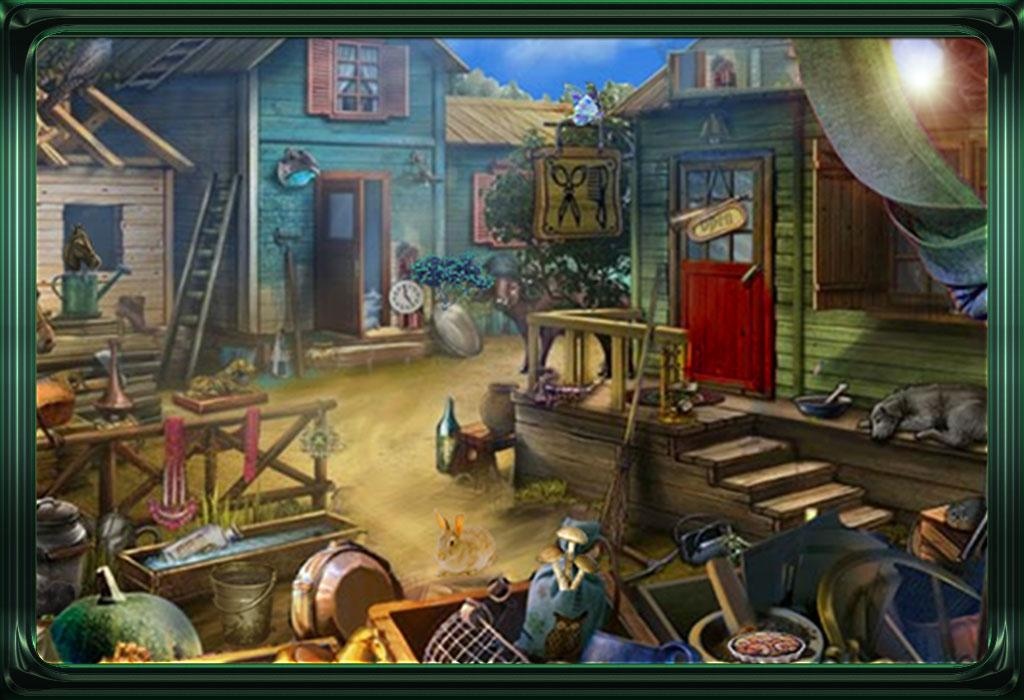Retro Hidden Objects Game 1
Free Version
Publisher Description
Saloon ENTERTAINMENT applications offers another great hidden object puzzle game.
Mansion with any input signal, old and outdated.
A menagerie of items you do not take a second look stacked into piles and piles of junk courage, scattered throughout the premises.
"Princess Castle Mansion Hidden Object Games: HUNDREDS discover the hidden objects in this fun game you are a secret room in Hidden Object adventure game through the royal mansions and castles all over the world.!
In this game you have a secret family moved showcases sophisticated and elegant art world.
This Amazing Game Features:
Elegant saloons in a ROYAL WORLD DISCOVER!
4 Find all the unique objects in the beautifully crafted levels.
- Pictures!
- A Child Friendly Mode
- Traditional!
- We find the object, I promise you!
- Efficacious Hints
- Limited Time !!!!
- Variable hidden objects in all levels
See if you can find them all!
Forget all point and click Hidden Objects and dive right into the mysterious world of adventure!
FREE TODAY "Mansion Secret Games: hiddent Object" Now in a full adventure to explore and unlock! "
About Retro Hidden Objects Game
Retro Hidden Objects Game is a free app for Android published in the Arcade list of apps, part of Games & Entertainment.
The company that develops Retro Hidden Objects Game is Saloon Apps. The latest version released by its developer is 1.
To install Retro Hidden Objects Game on your Android device, just click the green Continue To App button above to start the installation process. The app is listed on our website since 2015-07-09 and was downloaded 3 times. We have already checked if the download link is safe, however for your own protection we recommend that you scan the downloaded app with your antivirus. Your antivirus may detect the Retro Hidden Objects Game as malware as malware if the download link to air.saloonapps.HiddenObjectsMansionOne is broken.
How to install Retro Hidden Objects Game on your Android device:
- Click on the Continue To App button on our website. This will redirect you to Google Play.
- Once the Retro Hidden Objects Game is shown in the Google Play listing of your Android device, you can start its download and installation. Tap on the Install button located below the search bar and to the right of the app icon.
- A pop-up window with the permissions required by Retro Hidden Objects Game will be shown. Click on Accept to continue the process.
- Retro Hidden Objects Game will be downloaded onto your device, displaying a progress. Once the download completes, the installation will start and you'll get a notification after the installation is finished.